- Dropbox support for backup/restore and data export
- Logs export in Google Calendar CSV format
- Easy parent activity selection with tap-and-hold
- Easier reports navigation: tap for sub-report, tap-and-hold for related logs
- Polish localization – Eternity po polsku!
Dropbox support for backup/restore and data export
Dropbox is a popular and loved file sync service, which is also used by many apps for data backup and export. From now on you can also use it from within Eternity to backup and restore data, and to export reports and logs in CSV format. You don’t need to be afraid that Eternity will make a mess in your Dropbox account. It will upload files only to a dedicated “/Apps/Eternity/” folder.
You can backup your data by going to Backups and selecting Dropbox. If you do that for the first time, Dropbox app or Safari will be opened and you’ll need to grant Eternity access to the dedicated folder on your Dropbox account. If Eternity is successfully linked you can backup and restore your data without logging in. If you use multiple devices, you can restore your data from any device’s backup. All backups are kept in the “/Apps/Eternity/backups/” folder.

Reports and logs can now be exported as CSV files not only by email, but also into Dropbox. The same account as for the backups is used but the files are uploaded into “/Apps/Eternity/export/” folder. If you export files for the same period (with the same file name), they are not overwritten, but saved with a auto-incremented numerical postfix.
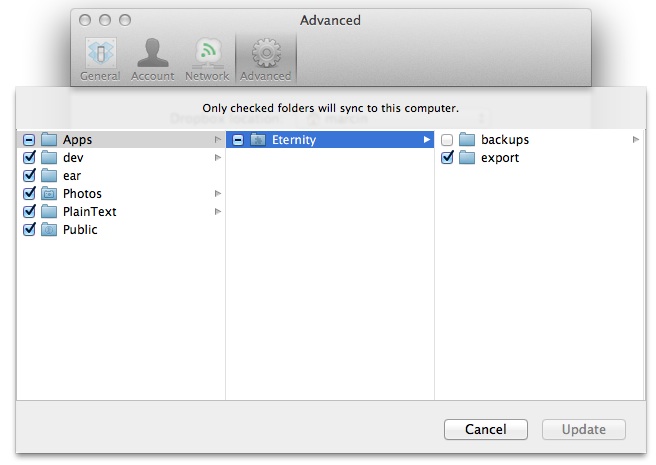
If you don’t want Eternity files to be synced to the Dropbox folder on your Mac or PC, you can disable them in the “Dropbox->Preferences->Advanced->Selective Sync”.
Logs export in Google Calendar CSV format
If you want to export your logs into Google Calendar, you can select it as Format in the Logs section of the Export view. Read more about how to import CSV files into Google Calendar.
Easy parent activity selection with tap-and-hold
Now you can much easier start timers for parent activities (the ones with the > at the end of the row). Previously you needed to go end set the Hierarchical switch to OFF in the activity edit window. Now you can just tap-and-hold on such activity and the timer view will be displayed for it.
Easier reports navigation: tap for sub-report, tap-and-hold for related logs
Reports hierarchy navigation also got easier. Previously you needed to carefully tap on the (>) button at the end of the row to see a sub-report. That’s because the tap gesture got re-assigned to the “Display related logs” action, when this functionality was introduced. So every now and then I got a complain that reports are hard to traverse because of that. So I backed off from the (>) buttons and now you can tap to see a sub-report and tap-and-hold to see related logs. I hope it’ll save you some frustration ;)
Polish localization – Eternity po polsku!
Yes, Eternity just got it’s first localization! From now on you can enjoy tracking your time in Polish :) Please report any errors at [email protected].
Tak, Eternity została po raz pierwszy przetłumaczona! Od tej pory możesz śledzić Twój czas po polsku :) Wszelkie błędy proszę zgłaszać na [email protected] ;)
Try EternityLite. Buy Eternity on App Store.
Enjoy :)
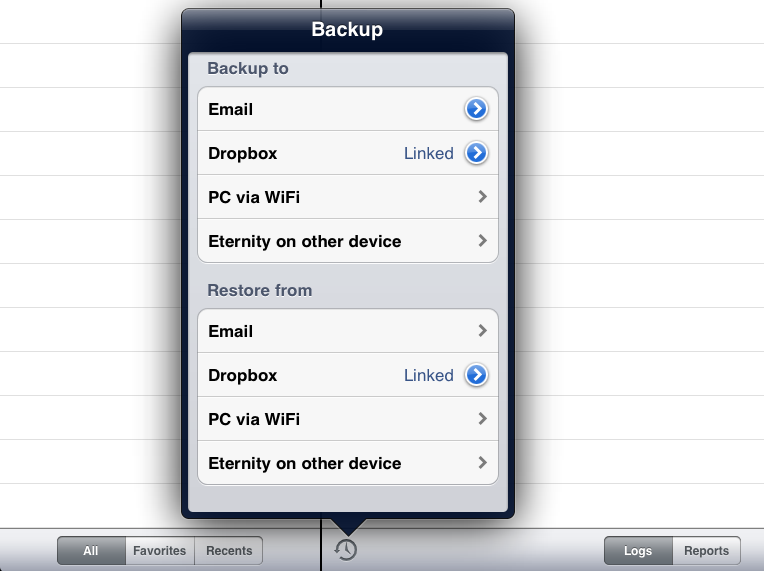
Congratulations, this improvement is a very good news, I always enjoy Eternity which is VERY useful for my daily job.
Go ahead this way, continue the excellent support,
All the best from Switzerland,
Déclic Vidéo FX
Thank you!
This is really awesome. The Dropbox export for the logs is tremendously useful for me because it should make it very easy to write a simple little process that takes the data and puts it into an SQL database (I considered writing something like this for the email export – but that’s much more complex to set up and also more error prone, so I’m glad that’s not needed anymore).
I’ll keep you updated on progress as it might be useful for other users as well.
Eternity really is an awesome tool (probably the app that I’m using most frequently on my iPhone these days … along with OmniFocus).
The only thing I keep on running into: When you enter an action and you get “Start” or “Continue”, the previous note / tags are still there. Which is great. However, when you change the data (even much later than when you stopped the action), the old entry is changed. This is useful right after you stopped the action – but when I enter the action many hours later, this is never what I want. So, what happens to me frequently: Before hitting start or continue (I know I shouldn’t do that), I change the data … and then I need to revert everything.
A warning when trying to change this more than 30 minutes after the action was completed would help me a lot with that ;-)
Great app!
Got to agree with the above about continue. A 3rd adoption along the lines of clone – that crests a new log but notes are a copy of the previous log would be great.
I time / log my whole work day and your app not only makes that no effort but is now where I take meeting notes or note task outcomes etc. I often finish one thing then start something simulat which requires just and edit if the notes…
All the best!
Native Sync: I just discovered and downloaded your full app version. I see it has dropbox integration which is great. Are there plans for native sync so no matter what device I pickup (iPhone/iPad) I can have the latest data through auto sync? That way you don’t have to have a primary device, or think which device left off where… Just grab one and track your time.
Also – Any plans for a Mac app? Like Evernote, having all your stuff synced across all devices is ideal…
Thanks!
Charles
Working on the sync right now. Can’t promise it’ll be completely “automagical”, but that’s the ultimate goal.
Also prototyped a Mac version, but, since it requires sync anyway, that’s what I’m focusing on.
Kind regards,
Marcin